Operation Logs
In the Operation Log page, you can input your search condition to view operation logs within specific time range and export them for offline analysis.
Operation Log Search
By inputting search condition fields, including Time, Operation Content, Operation Status, Operator, users can search for and view specified operation logs, as shown in the following picture.
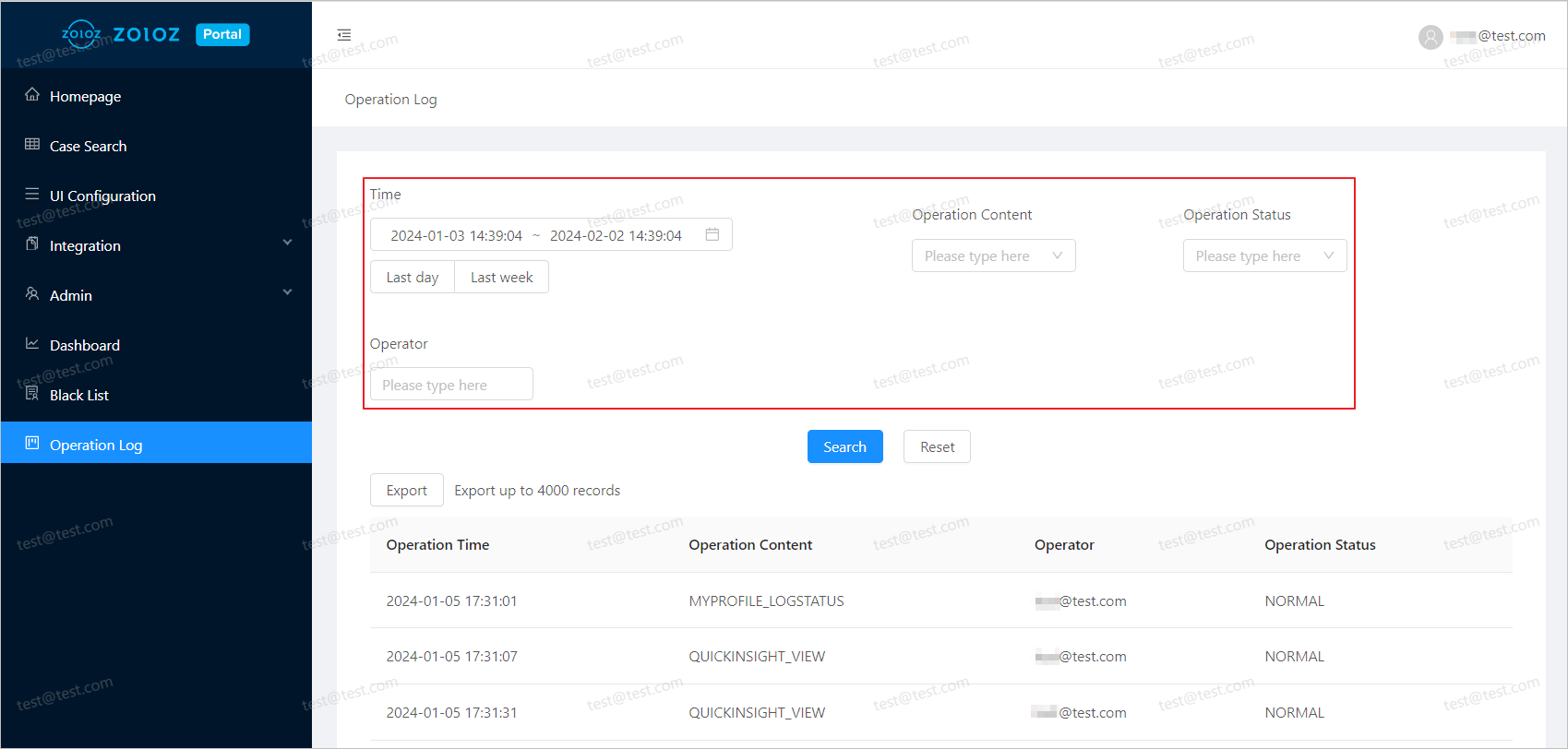
The table below lists the operations recorded in the ZOLOZ Portal's activity log
Operation Type | Operation Content | Description |
Homepage |
| Viewed the Portal homepage |
Login |
| Successfully logged into the account |
| Changed the login password of the current account | |
| When a user successfully logs into the Portal or visits related pages, the system automatically checks the account's login status to ensure security and login validity. | |
| Logged out of the current account | |
2-Step Verification |
| Enabled or disabled 2-Step Verification for another user Note: This operation log is only visible to administrator accounts with the appropriate permissions. |
| Bound an Authenticator to an account | |
| Retrieved the Authenticator's QR code | |
Case Search |
| Viewed the list of all Cases |
| Initiated a request to export transaction details on the 'Case Search' page | |
| Downloaded the Case export file | |
| Queried Case details and ldNetwork item details | |
| Downloaded image files | |
| Downloaded PDF files | |
| When a user visits the 'Case Search' page, the system automatically retrieves the latest status of the product from the ZOLOZ server and synchronizes it in real-time to the Portal, ensuring that users can query Cases based on the latest product status. | |
| When a user visits the 'Case Search' page, the system automatically retrieves the deletion status of Cases from the ZOLOZ server and synchronizes it in real-time to the Portal, ensuring that users can query Cases based on their deletion status. | |
Black List |
| Viewed the blacklist |
| Viewed the blacklist items | |
| Added a blacklist item | |
| Deleted a blacklist item | |
| Viewed details of a blacklist item | |
Admin |
| Viewed the list of all accounts |
| Viewed user roles associated with accounts | |
| Added a new account | |
| Updated account information | |
| Viewed account details | |
| Reset the login password for a specific account | |
| Deleted a sub-account | |
| Viewed the retention period of privacy data | |
| Updated the retention period of privacy data | |
| Viewed the IP whitelist | |
| Added an IP whitelist | |
| Deleted an IP whitelist | |
Integration |
| Viewed the merchant's Client ID, ZOLOZ transaction public key, and merchant transaction public key |
| Manually updated the merchant transaction public key in the Portal's 'Merchant transaction public key' section | |
| Obtained a new merchant transaction key pair | |
| Queried SDK license status | |
| Registered an SDK license | |
Operation Log |
| Initiated a log export request on the 'Operation Log' page |
| Downloaded the exported log file | |
Dashboard |
| Viewed display data of enabled products, including Daily Metrics, Result Distribution, etc. |
Operation Log Export
Click Export to export specified operations logs for offline analysis.
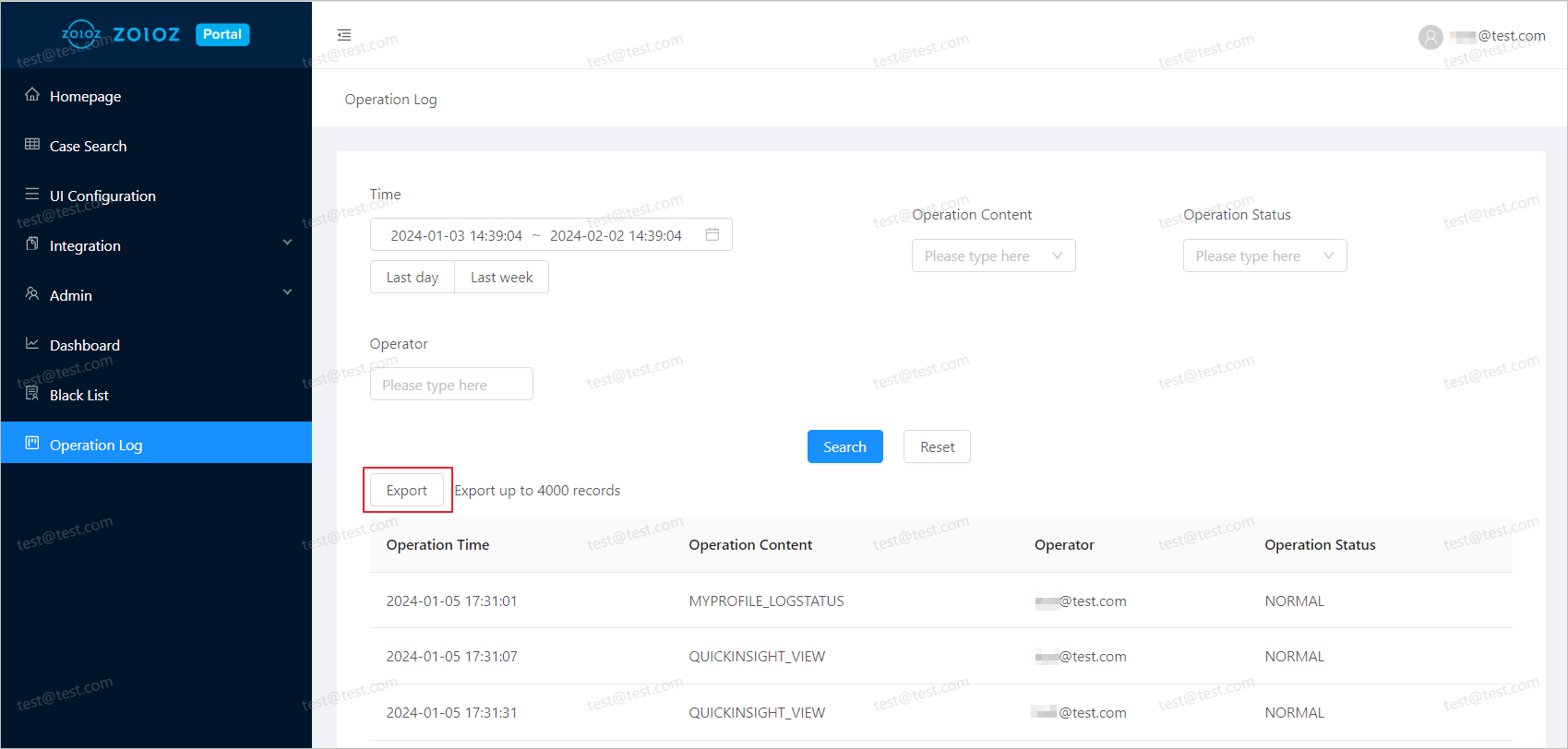
Note:
- Batch export is not supported for accounts under the same merchant, please export files one by one.
- Up to 4000 records can be exported in one file.