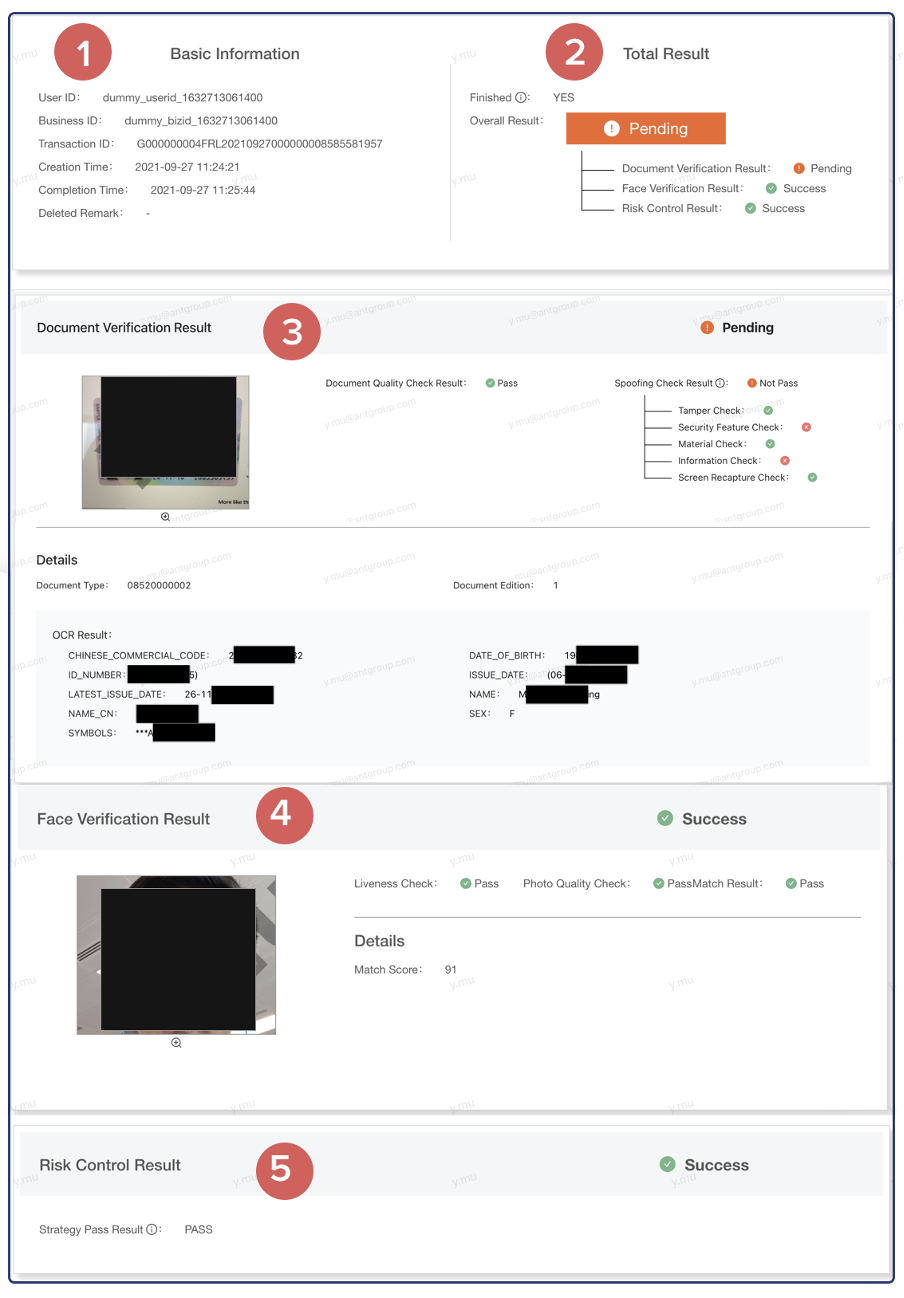Client Portal User Guide
Summary:
ZOLOZ provide client portal for you to search all the e-KYC transactions made with your API credentials. The portal provides following information:
- Images of users' ID and selfie captured during e-KYC process.
- Data extracted by ZOLOZ OCR engine, such as name, ID document number etc.
- Outcome of various checks performed by ZOLOZ, such as face verification outcome, document verification outcome etc.
Steps:
Follow below steps to access portal and search transactions:
1. Login portal
- Sandbox environment: https://sg-sandbox-portal.zoloz.com
- Production environment: https://sg-production-portal.zoloz.com
2. Enter email address and password.
3. Upon successful login, click “Case Search” in the navigation panel on the left. You will see all transactions listed on the page.
4. Search transactions by criteria, such as Time, Result etc.
5. Click “View Detail” to view all information related to a particular transaction.
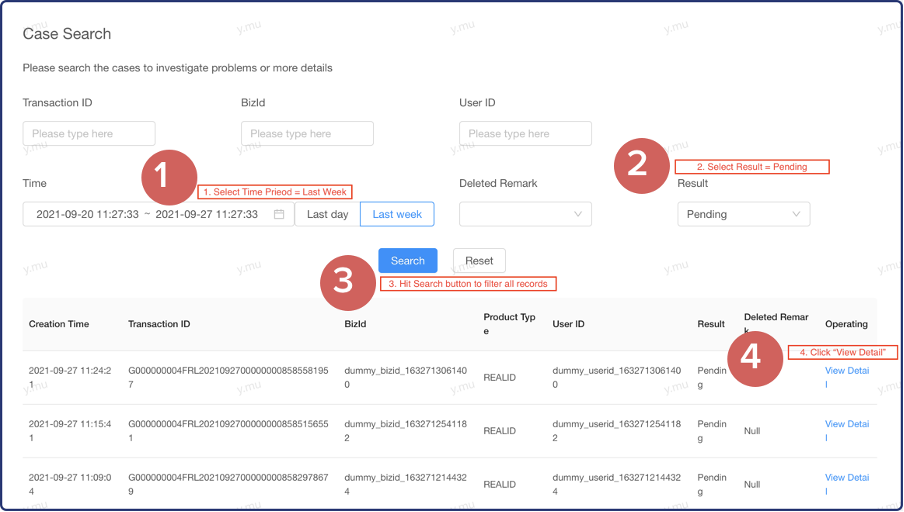
Information:
The detailed information page consists of 5 components:
- Basic information
- Total Result
- Document Verification Result and data extracted by OCR
- Face Verification Result
- Risk Control Result
1. Basic Information
Basic information contains transaction ID, which is the unique identifier of each transaction.
2. Total Result
Total result provides overall result of all checked performed by ZOLOZ product.
The total result is derived based on the outcome of 3 components: Document Verification Result, Face Verification Result, and Risk Control Result. The overall result will be success only if all 3 components success.
3. Document Verification Result
Document verification result provides detailed view of each check under this category. There are 2 categories of document verification: Document Quality Check and Spoofing Check.
Document Quality check verifies the overall quality of the doc image captured, Such as glare, blur etc.
Spoofing Check verifies whether the document presented is genuine. It consists of 5 components as listed below:
- Tamper Check
- Security Feature Check
- Material Check
- Information Check
- Screen Recapture Check
4. Face Verification Result
Face verification result provides detailed view of each check under this category. There are 3 categories of face verification: Liveness Check, Photo Quality Check, and Face Match Check.
Liveness check is to determine whether the person in front of the camera is physically present.
Photo Quality check is to determine whether the selfie photo captured is of good quality.
Face Match check is to determine whether the face on selfie photo is the same face on ID photo.
5. Risk Control Result
Risk control result provides the result of strategy check result. There are 2 checks performed, Velocity Check and ID Network check. This is the prevent large scale attacks such as multiple attempts of same ID and same selfie, multiple attempts of same ID but different selfie etc.