Setting the Private Data Retention Time
Private data includes name, address, date of birth, ID number, image, etc. You can enable and set the retention time of the account's private data on ZOLOZ for as long as needed. Once the retention time has been exceeded, ZOLOZ will delete the private data.
Deletion Rules
The system will automatically execute a deletion task on the N+2 day, based on the number of days data is retained as set by the user. The specific deletion time is between 00:00 and 24:00 on that day, with all data exceeding the retention period being deleted in batches to avoid impacting system performance.
Here are specific example explanations:
Retention Days | Time of Successful Retention Setting | Data Deletion Time (N+2 Day) |
1 | 2024-12-10 00:40:05 | 2024-12-12 00:00:00-24:00:00, batch deletion |
2 | 2024-12-10 23:59:05 | 2024-12-13 00:00:00-24:00:00, batch deletion |
Operation Steps
1. Log in to ZOLOZ Portal using an administrator account.
2. On the left navigation bar, select Admin > Data Retention
3. Click Change to set the private data retention time. Integers between 1 and 2555 (excluding 2555) are supported.
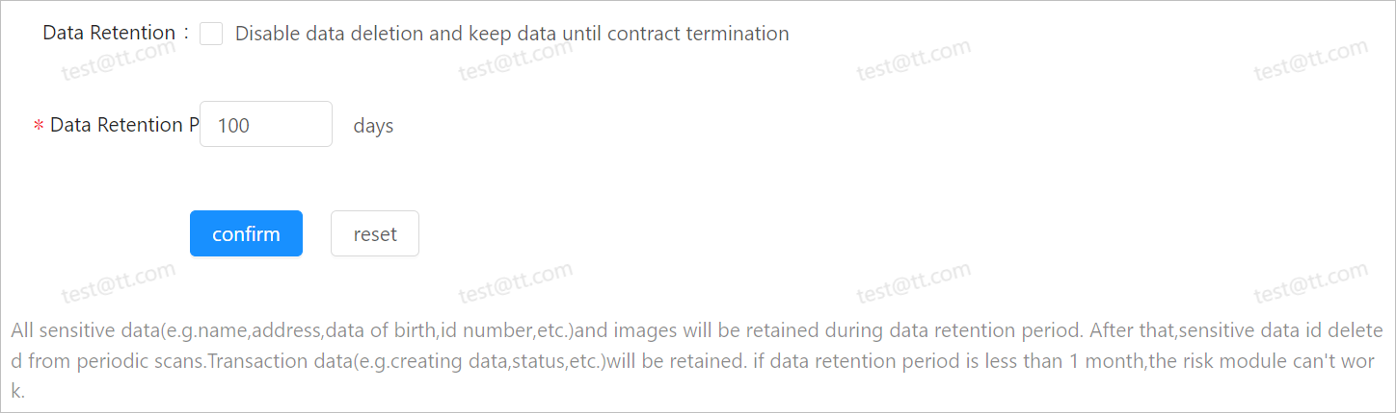
4. After setting up, click confirm.
Related APIs
You can also call the private information deletion API to delete private data. For details, see delete.